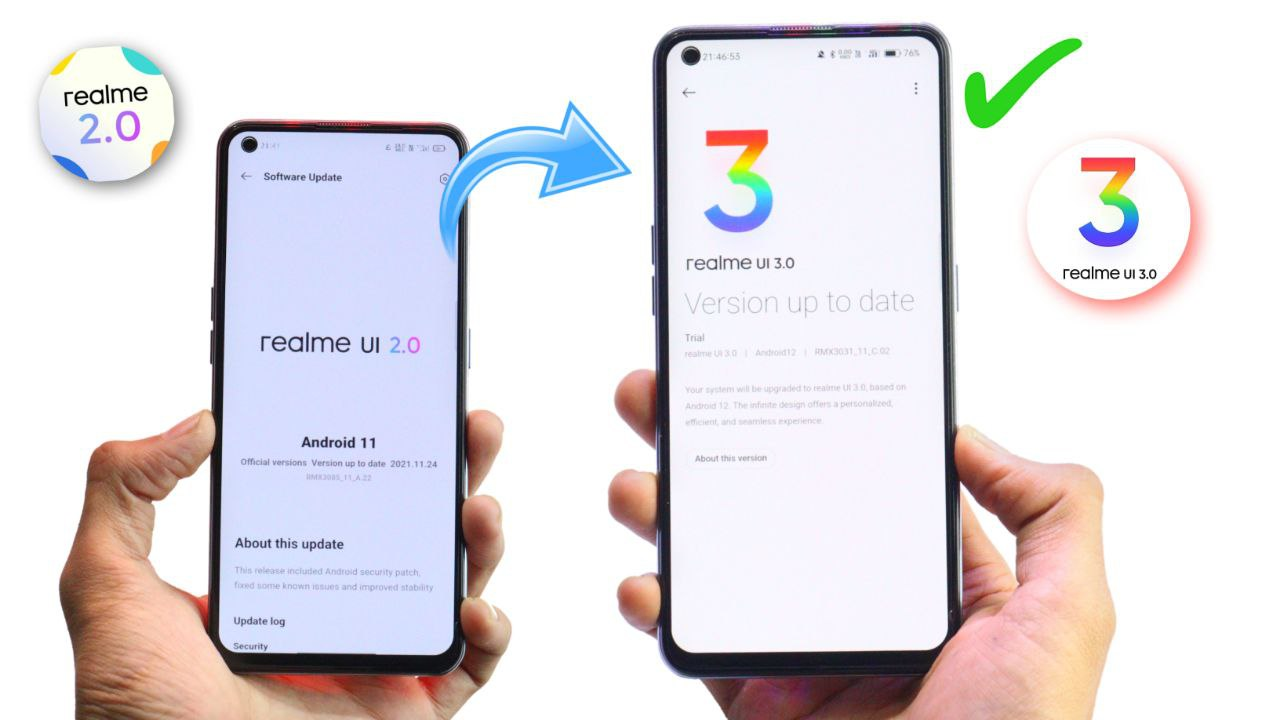Realme April 2022 Software Upgrade Plan [Monthly Security Patch] realme UI 3.0 Update
realme UI 3.0 update brings a new look, UI personalization, smoother animations, custom Always-On Display, and more. Here are some top features of the realme UI 3.0 that you should know.
Video Tutorial
Install Realme UI 3.0 Manual
Realme release realme UI 3.0 Stable Version Many realme Devices and Many user ready to install realme UI 3.0 Manually
Realme GT Master Edition realme UI 3.0 Stable Update [DOWNLOAD LINK]
Voice Changer New Update
Realme UI 3.0 and ColorOS 12 Both Supported Voice Changer Features and realme and Oppo Also Provide Voice Changer features in realme and Oppo Devices
Download Voice Changer Supported
Just Install and Click Open
Give All Required Permission
then Open Supported Games
and Check Game Assistant
Voice Changer Supported by The Games
Realme Clock to OnePlus Clock
Realme UI Based on ColorOS and Oxygen OS is Also Based on ColorOS and all Oxygen OS Features Working in realme UI and ColorOS
Download OnePlus Clock Supported Clock Application
Just Install and Click Open
Give All Required Permission
Open Widget Section and You See Oneplus Clock Widget
Drag and Drop To Home Screen