Realme September 2022 Update Schedule : Latest Security Patch, realme UI 4.0 & Android 13 [Download]
Dynamic Island stretches out to show different sorts of notifications. Say you have music playing; the notification appears in a banner stretching out from the cutout, while the Face ID unlock animation is shown in a square. It also shows the battery of your AirPods and Apple Watch.
Realme UI 4.0 Roadmap & Eligible Smartphones And Tablets [Android 13]
Video Tutorial
How to Enable Dynamic Island on Android
Step 1
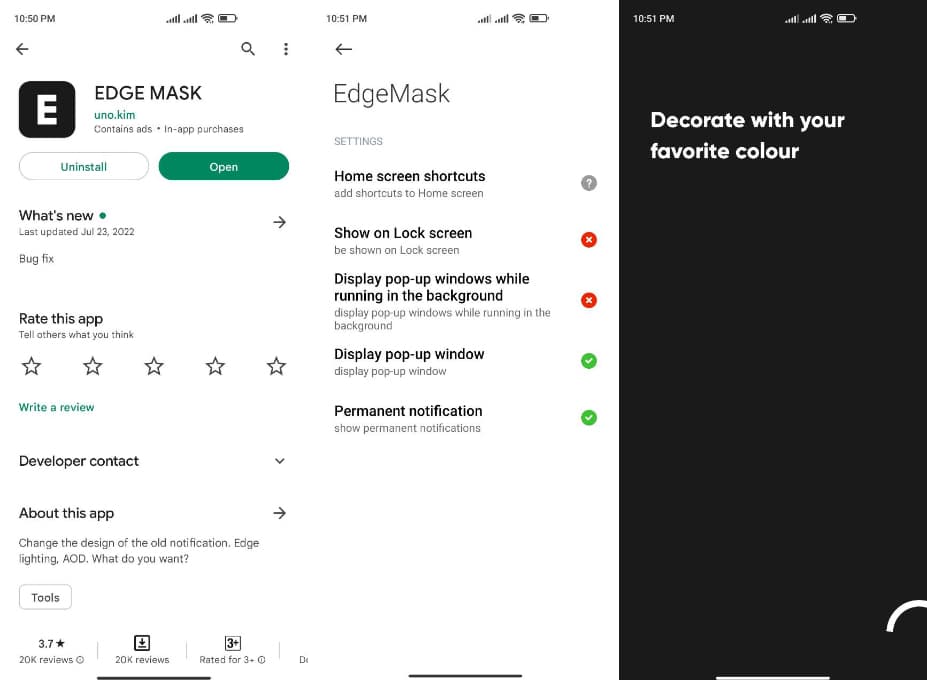
Photo Credit - techrush
Download EDGE MASK Apk
Download and install the EdgeMask app from Google Play Store. Open the app and allow all the necessary permissions to use the iPhone’s dynamic island features on Android.
Step 2
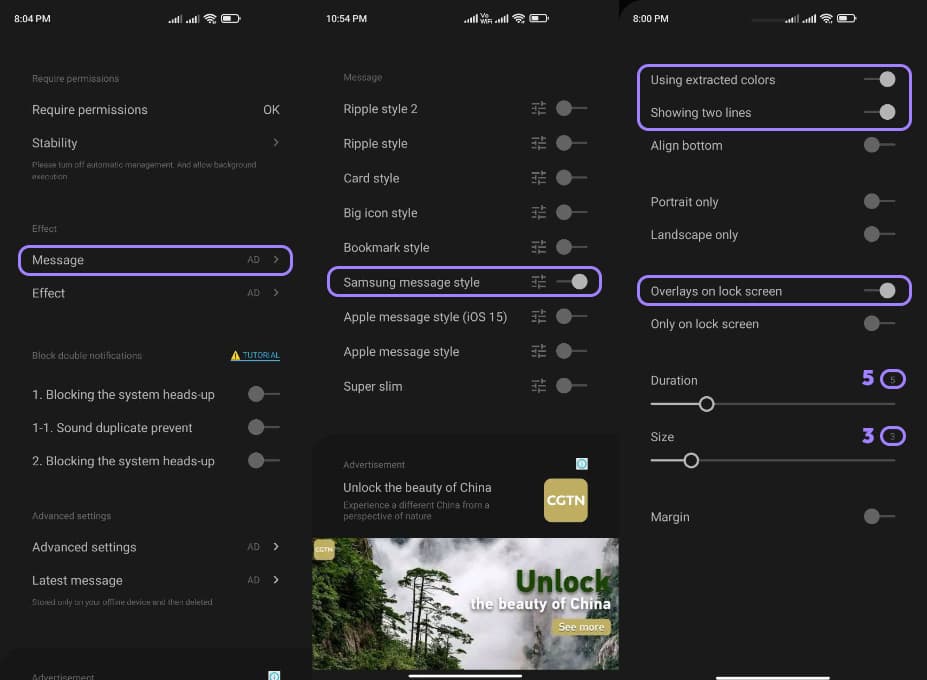
Now, click on the “Message” button under the Effect section. And enable the “Samsung Message Style” button. Next, tap on the Settings icon near the Samsung Message button.
1. Enable Using Extracted Colors
2. Enable Showing Two Lines
3. Enable Overlays on Lock Screen
4. Set Duration to 5 and Size to 3
Step 3
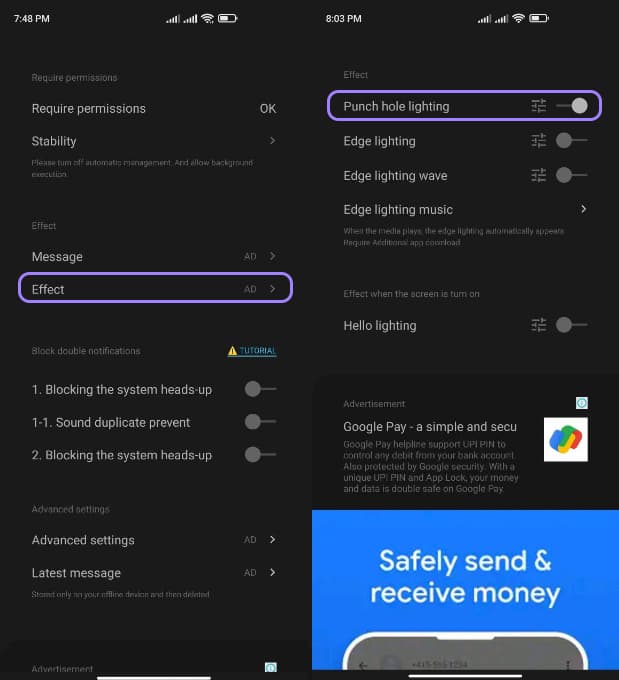
Go to the main page of the application and click on the “Effects” button. In this section, you need to enable “Puch hole lightning” to show lightning glare effects like iPhone 14 Pro. For any additional changes, you can also tweak the settings near the punched lighting options.
Step 4
All dynamic island settings are enabled. iPhone Dynamic Notch Island will be enabled when someone sends you a text message or any app notification you receive.
Video Tutorial
Motorola Phones Sale Price (With Discount)
If you like this article Please Share, Follow us on Telegram, Google News and Twitter.







