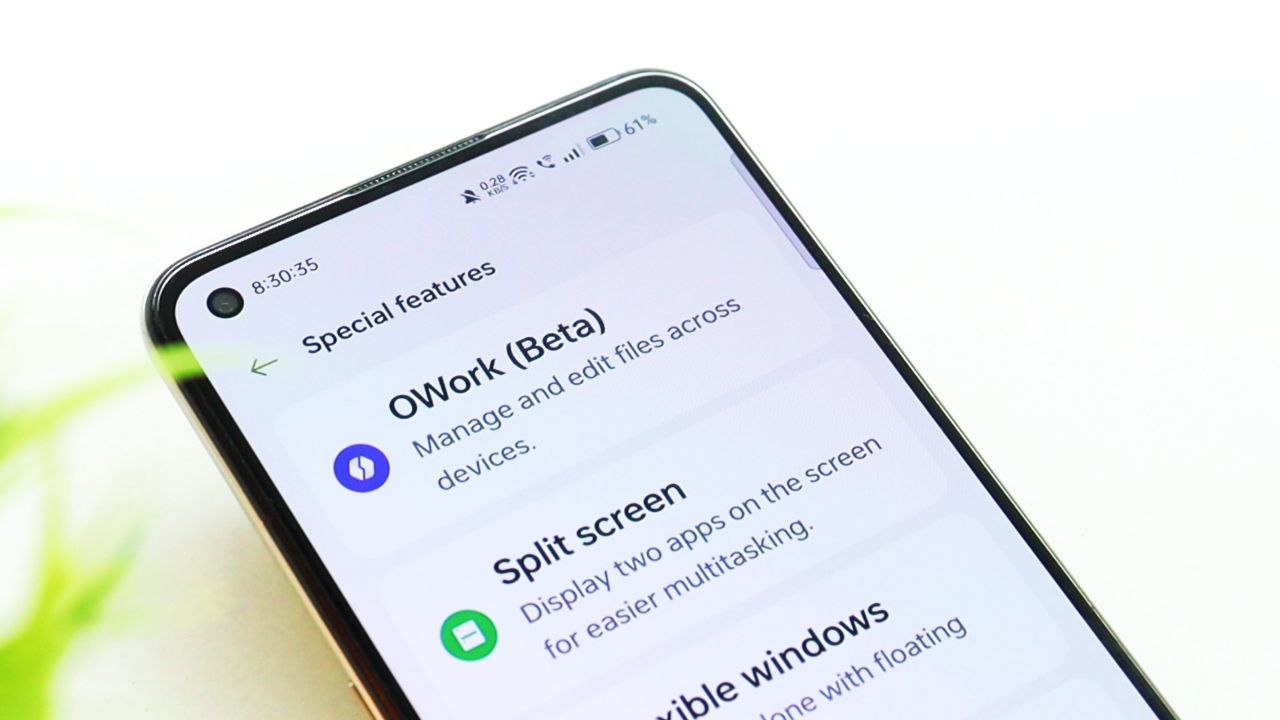Realme UI 4.0 is the latest version of Realme's Android-based operating system that offers many special features.in Android 13 Oppo ColorOS 13, realme Realme UI 4.0, OnePlus OxygenOS 13 have Many new security features
“If you like this article follow us on Telegram, Google News & Twitter We will keep bringing you such articles.”
OPPO Releasing A New ColorOS Smart Sidebar App Update [Download Now]
Recently ColorOS Oppo released New Update for Special Feature Section and Added O-Work New Special Feature, This article We are share to you how to Install and Download and Update Special Features
(Realme UI 5.0) Beta May Be Available For These Realme Devices. Check If You Are Eligible
Join ColorOS Apps Update Telegram Channel
Video Tutorial
Oppo Released New Update for O-work, the new update version is v13.0.28 and this update was released by Oppo ColorOS, Oppo Smart Sidebar. You can choose which apps and tools to include, change the order in which they appear, and even change the size and transparency of the floating panel. This means you can truly tailor the feature to your specific needs and preferences.
Update Information:
- 0-Work Special Feature
- 15 March 2023
- Version V13.0.28
- Support realme - Oppo - OnePlus
Download Update
Realme UI 4.0 Basic Special Feature
- Enhanced Privacy Protection: Realme UI 4.0 comes with enhanced privacy protection features, including the ability to block sensitive information from being accessed by third-party apps.
- Customizable AOD (Always-on Display): Realme UI 4.0 allows users to customize the AOD with their preferred images and texts.
- Super NightScape 4.0: Realme UI 4.0 comes with the latest version of Super NightScape, which enhances low-light photography by improving image quality and reducing noise.
- Dual Space 2.0: Realme UI 4.0's Dual Space feature allows users to create a separate space on their phone for work or personal use, with separate apps, files, and data.
- System Optimization: Realme UI 4.0 has been optimized for smoother performance and faster app launches.
- Quick Settings Panel: Realme UI 4.0 has an updated Quick Settings panel that allows users to customize the layout and add or remove tiles.
- Floating Window: Realme UI 4.0 comes with a floating window feature that allows users to use multiple apps simultaneously in a floating window.
- App Drawer: Realme UI 4.0 now allows users to customize the app drawer by adjusting the size and shape of app icons, and by using third-party icon packs.
- Game Space: Realme UI 4.0's Game Space feature provides an optimized gaming experience, with tools for managing notifications, blocking calls, and recording gameplay.
- Themed Fonts: Realme UI 4.0 comes with themed fonts, allowing users to customize the look and feel of their phone