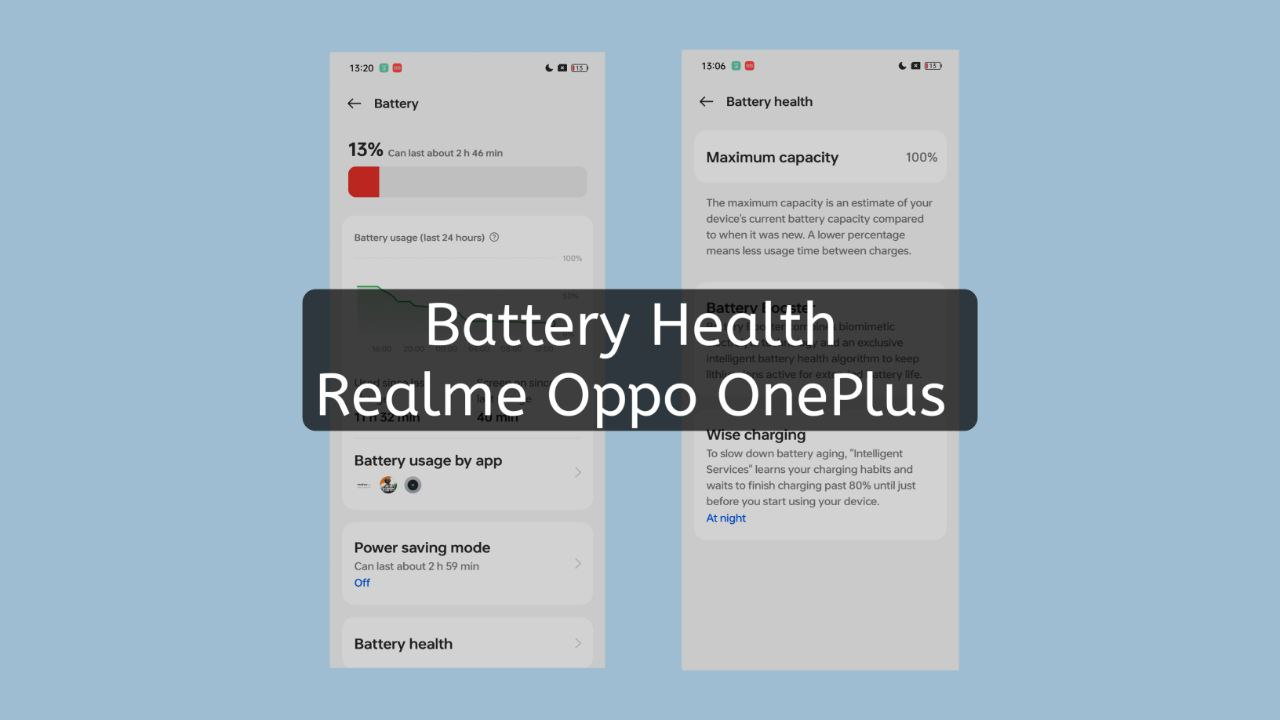In recent years, battery health has become a major concern for smartphone users. As batteries age, they lose their capacity to hold a charge, and this can lead to shorter battery life and performance issues. To address this issue, realme, OPPO, and OnePlus have all introduced battery health features in their latest smartphones.
These Realme Devices May Get Realme UI 5.0 (Android 14) Early Access
What is Battery Health?
Battery health is a feature that allows users to track the health of their phone's battery. This includes information such as the battery's current capacity, its estimated lifespan, and its performance. Battery health features can help users to identify potential problems with their battery, such as excessive wear and tear, and take steps to extend its lifespan.
Video Tutorial
How Does Battery Health Work?
Battery health features use a variety of methods to track the health of a phone's battery. These methods may include:
- Monitoring battery usage: Battery health features can track how much battery power is used by different apps and features. This information can be used to identify apps or features that are causing excessive battery drain.
- Monitoring battery temperature: Battery health features can monitor the temperature of the battery. High battery temperatures can damage the battery and shorten its lifespan.
- Monitoring battery voltage: Battery health features can monitor the voltage of the battery. Low battery voltage can also damage the battery and shorten its lifespan.
Benefits of Battery Health
Battery health features offer several benefits for smartphone users, including:
- Extended battery life: By identifying and addressing potential problems with the battery, battery health features can help to extend the lifespan of the battery.
- Improved performance: Battery health features can help to improve the performance of the phone by preventing the battery from overheating or draining too quickly.
- Peace of mind: Knowing that the battery is healthy can give users peace of mind and reduce the stress of having to constantly worry about running out of power.
How to Use Battery Health
Battery health features are typically enabled by default in realme, OPPO, and OnePlus phones. To access the battery health feature, open the Settings app and tap on Battery. Then, tap on Battery Health.
The Battery Health screen will display information such as the battery's current capacity, its estimated lifespan, and its performance. You can also use this screen to view a graph of the battery's usage over time.
If you notice any problems with the battery, such as excessive wear and tear or poor performance, you can use the Battery Health screen to take steps to extend the lifespan of the battery. These steps may include:
- Limiting battery usage: You can limit battery usage by disabling apps and features that you don't use often.
- Charging the battery less frequently: Charging the battery less frequently can help to extend its lifespan.
- Using a power bank: A power bank can be used to extend the battery life of your phone.
Conclusion
Battery health is an important feature for smartphone users. By tracking the health of your phone's battery, you can identify potential problems early on and take steps to extend its lifespan.
If you like this article follow us on Telegram, Google News & Twitter We will keep bringing you such articles