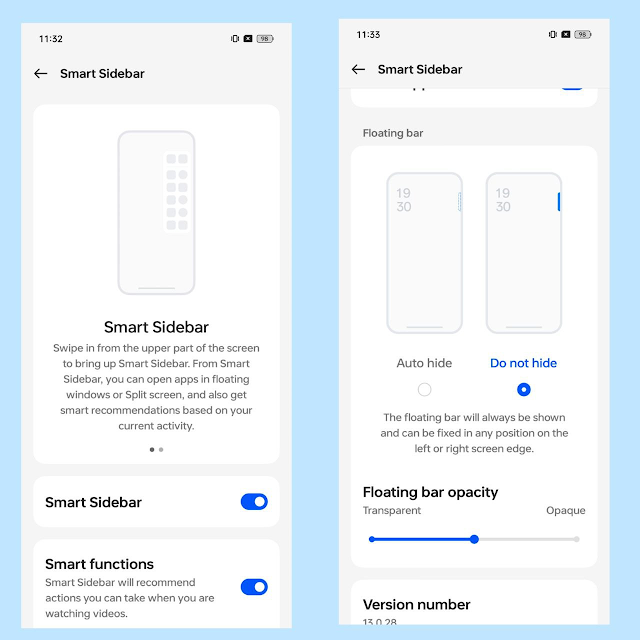Oppo and Realme have released a new update for the Smart Sidebar, a productivity feature that allows users to quickly access frequently used apps and tools. The update includes a number of new features and improvements, The New Update Brings New Features and Improvements
These Realme Devices May Get Realme UI 5.0 (Android 14) Early Access
Video Tutorial
Smart Sidebar New Update
A new design that makes the sidebar easier to use. The New Update Version is v13.2.4, The sidebar has been redesigned with a new, more modern look. The app icons are now larger and easier to tap, and the sidebar can be opened with a single swipe from the edge of the screen.
Support for more apps. The new update adds support for a number of new apps, including WhatsApp, Instagram, and Twitter. This means that users can now quickly access their favorite apps from the sidebar, without having to leave the current app they are using.
Improved performance. The new update includes a number of performance improvements that make the sidebar more responsive and smoother to use.
The New Update is a handy productivity feature that can help users save time and get more done. The new update adds a number of new features and improvements that make the sidebar even more useful.
How to use the Smart Sidebar
To use this, first, make sure that it is enabled. To do this, open the Settings app and go to the Smart sidebar. Tap the switch next to Enable Smart sidebar to turn it on.
- Once enabled, you can open it by swiping in from the edge of the screen. The sidebar will appear on the side of the screen, and you can use it to quickly access your favorite apps and tools.
- To add an app, open the Settings app and go to the Smart Sidebar. Tap Manage Apps and then tap the + button. Select the apps that you want to add to the sidebar and then tap Done.
- To remove an app. open the Settings app and go to Smart Sidebar. Tap Manage Apps and then tap the - button next to the app that you want to remove.
Download Smart Sidebar Apk
Tips for using the Smart Sidebar
Here are a few tips for using the Smart Sidebar:
- You can customize them by adding or removing apps, changing the order of the apps, and changing the size of the sidebar.
- You can also lock this so that it cannot be opened accidentally. To do this, open the Settings app and go to the Smart sidebar. Tap Lock Smart sidebar and then tap the switch next to Enable lock.
- This is a great way to quickly access your favorite apps and tools. Use it to stay productive and get more done.
Conclusion
The new update is a welcome addition to Oppo and Realme devices. The new features and improvements make the sidebar even more useful and versatile. If you are looking for a way to improve your productivity, the Smart Sidebar is a great option.
If you like this article follow us on Telegram, Google News & Twitter We will keep bringing you such articles