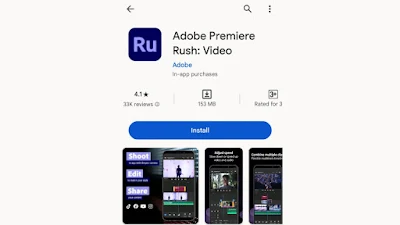In today's digital age, the power to create and edit videos is literally in the palm of our hands, thanks to the plethora of video editing software available for mobile devices. Whether you're a professional videographer or just looking to enhance your social media content, having the right video editing software can make a world of difference. In this article, we'll explore the five best video editing applications for mobile devices, each offering unique features to help you unleash your creativity.
Best Video Editing App
Video editing on mobile devices has come a long way, and the options available today are both powerful and user-friendly. Whether you use an Android or iOS device, there are video editing apps that cater to your needs. Let's dive into the top five choices:
Adobe Premiere Rush
Adobe Premiere Rush is the mobile version of the renowned Adobe Premiere Pro. It offers a comprehensive set of tools for both beginners and advanced users. With features like multi-track editing, color correction, and audio enhancement, it's a go-to choice for content creators who need professional-grade editing on the go.
iMovie
If you're an iOS user, iMovie is a gem. It comes pre-installed on most Apple devices and provides a seamless editing experience. iMovie offers a user-friendly interface with features like templates, transitions, and a vast library of soundtracks, making it perfect for quick and stylish video creations.
KineMaster
KineMaster is a versatile Android video editing app known for its user-friendliness and powerful features. It supports multiple video, text, and effects layers, allowing for advanced editing. With real-time preview and precise control, it's favored by mobile video enthusiasts.
InShot
InShot is a favorite among social media content creators. This mobile app offers easy-to-use tools for trimming, adding music, and applying filters. It's perfect for those who want to quickly edit and share videos on Instagram and TikTok.
FilmoraGo
FilmoraGo is a well-rounded mobile video editor with a plethora of creative features. It offers a wide range of templates, effects, and transitions. With its intuitive interface, it's an excellent choice for beginners who want to elevate their video content.
Conclusion
In the fast-paced world of content creation, having the right video editing software on your mobile device is essential. Whether you need professional-grade editing or quick, stylish edits for social media, these five apps have covered you. Experiment with them, explore their features, and find the one that suits your video editing needs the best.
FAQs
1. Can I use these apps on both Android and iOS devices?
Yes, most of these apps are available for both Android and iOS platforms.
2. Are these apps free to use?
While some offer free versions with limited features, they often have premium paid versions with additional capabilities.
3. Which app is best for beginners?
iMovie and InShot are known for their user-friendly interfaces and are great choices for beginners.
4. Can I edit videos in 4K resolution with these apps?
Adobe Premiere Rush and KineMaster support 4K video editing, offering high-quality results.
5. Do these apps require a strong internet connection to function?
No, these apps can be used offline, making them ideal for editing on the go.
For more articles, follow us on Telegram, Google News, and Twitter to stay updated on the latest news and developments.