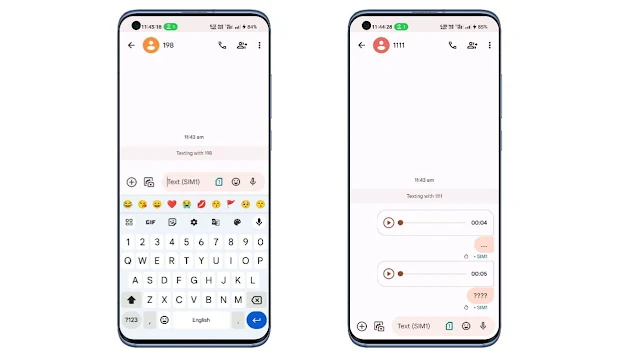In the ever-evolving world of technology, Google has always been at the forefront of innovation. One of its latest endeavors involves a significant overhaul of the voice recorder feature in its Messages app. This revamp is set to revolutionize how users interact with voice messages and bring a fresh perspective to the world of messaging applications.
Android 14 First Update Features and Full Roadmap
The Evolution of Google Messages
Google Messages has long been a preferred platform for Android users to communicate with text and multimedia messages. While the app has continually improved over the years, the recent voice recorder redesign takes it to a whole new level of convenience and user-friendliness.
A Visual Transformation
The most noticeable change in the latest update is the visual transformation of the microphone icon in the text field. Instead of the traditional static icon, it now appears in a waveform style. This subtle yet significant alteration enhances the overall user experience and aligns it with modern design aesthetics.
Hands-Free Recording
One of the standout features of this redesign is the introduction of hands-free recording. No longer do users need to hold down the microphone button to record their voice messages. This change is not only convenient but also a nod to the changing demands of multitasking users.
Imagine being able to send a voice message while cooking, driving, or simply when your hands are occupied. Thanks to this latest innovation, this is now a reality in Google Messages.
User-Friendly Interface
The user interface has also undergone a significant facelift. Upon tapping the microphone icon, a constant panel opens, displaying options such as a start button, a stop button, and tabs for canceling or deleting the recording and attaching files. This new interface is intuitive and user-friendly, making recording and sending voice messages easier than ever.
Real-Time Progress Tracking
Another feature that sets this redesign apart is the real-time progress tracking. Users can now see a count and waveform notes as they record their voice messages. This visual feedback not only adds a dynamic element to the experience but also allows users to gauge the length and content of their recordings more effectively.
Inline Voice Message Previews
In addition to the waveform notes, Google Messages now offers inline voice message previews. While this feature is not yet widely available among users, it is expected to be rolled out to a broader audience in the near future. This preview feature allows users to listen to a voice message before sending it, ensuring that it sounds just right.
Conclusion
In conclusion, Google's voice recorder redesign for its Messages app is a game-changer in messaging applications. With its visually appealing microphone icon, hands-free recording capabilities, user-friendly interface, real-time progress tracking, and inline voice message previews, it sets a new standard for convenience and functionality.