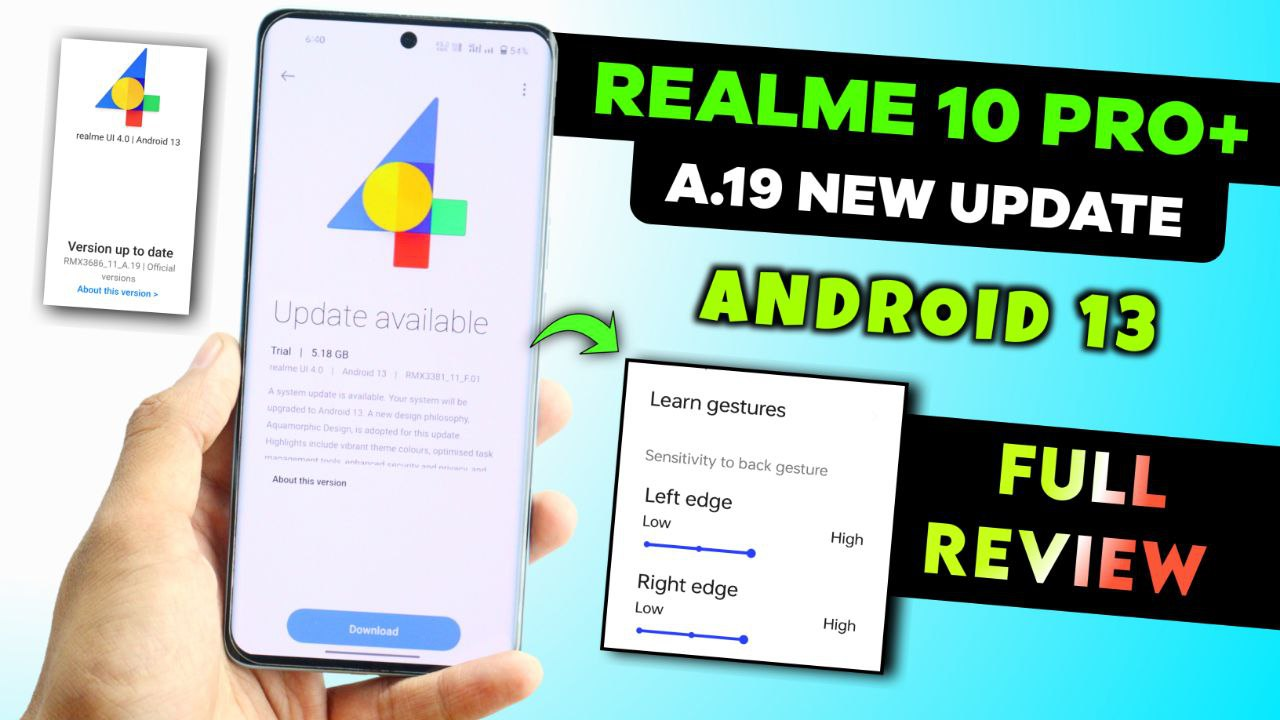Realme started the rollout New Stable Software Update for realme 10 Pro Plus, this update gives December 2022 Security Patch and Fixed Some Network Signal Issues and Camera Clarity, today we are discussing and reviewing the Realme 10 Pro+ A.19 New Update
Realme UI 4.0 Smart Widgets Features - Enable Now
According to realme and Android, 13 Stable Update Realme UI 4.0 introduced the aquatic design and the vibrant theme color that provides a new experience. It brings a clear and orderly visual experience and provides a variety of screen displays
Realme UI O-Haptics Feature Supported Device List
Join Realme Apps Update Telegram Channel
Video Tutorial
- Realme 10 Pro+ January 2023 Update (Full Review)
Realme 10 Pro+ Software Update Build Versions in RMX3686_11_A.19 in this Update realme provide some new features and fixes known bugs
- Update Changelog
How To Update Any Realme Phone:
Open the device’s settings. From here, scroll down and click on About phone, and tap on the official version. Now, wait for the check for updates; If available, hit on the Download and Install button.
Open the device’s settings. From here, scroll down and click on About phone, and tap on the official version. Now, wait for the check for updates; If available, hit on the Download and Install button.
For More Realme Updates and News Follow us on Telegram, Google News & Twitter.
For More Realme Updates and News Follow us on Telegram, Google News & Twitter.