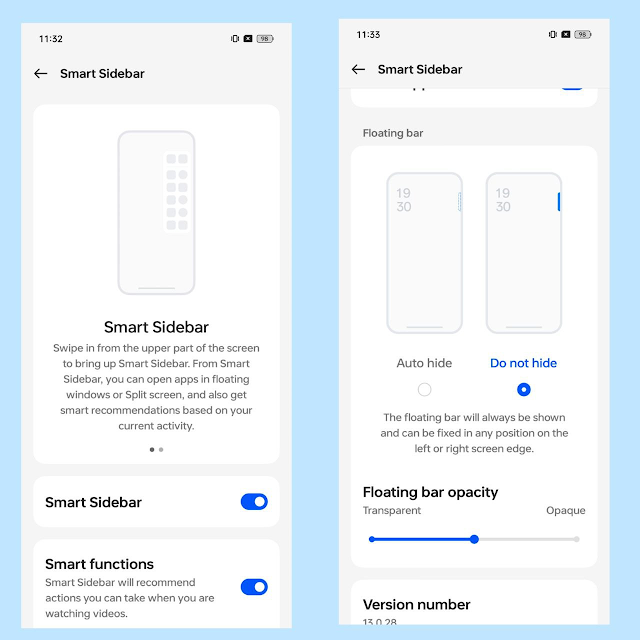Oppo and Realme have released a new update for the Smart Sidebar, a productivity feature that allows users to quickly access frequently used apps and tools. The update includes many new features and improvements.
Realme UI 5.0 Smart Sidebar Build Version is V14.0.5 and the Size is 16.9 MB, This update Realme improved enhancements, Fixed Known Bugs added some Visual Changes. But No Other Major Changes are available in this Update.
Here is the Smart Sidebar
How to use the Smart Sidebar
To use this, first, make sure that it is enabled. To do this, open the Settings app and go to the Smart sidebar. Tap the switch next to the Enable Smart sidebar to turn it on.
- Once enabled, you can open it by swiping in from the edge of the screen. The sidebar will appear on the side of the screen, and you can use it to quickly access your favorite apps and tools.
- To add an app, open the Settings app and go to the Smart Sidebar. Tap Manage Apps and then tap the + button. Select the apps you want to add to the sidebar and tap Done.
- To remove an app. open the Settings app and go to Smart Sidebar. Tap Manage Apps and tap the - button next to the app you want to remove.
Download Smart Sidebar Update
For more articles, follow us on Telegram, Google News, and Twitter to stay updated on the latest news and developments.